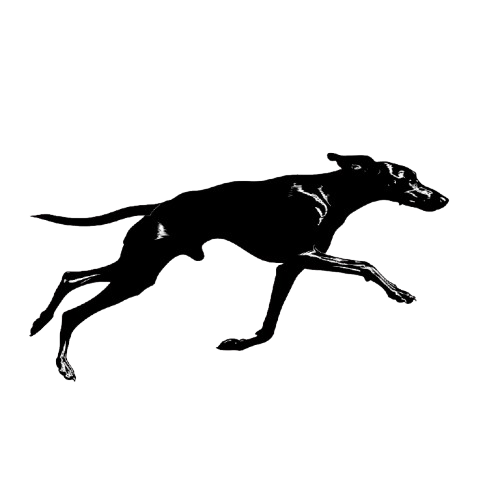The SDK is a lightweight wrapper over the public API. Everything you can do in the REST interface is available here with first-class TypeScript types.
Installation
Install the package from npm and add it to your project dependencies:
npm install @neuronsearchlab/sdk
# or
yarn add @neuronsearchlab/sdk
Authenticate the client
The client uses bearer tokens issued by the NeuronSearchLab identity service. Fetch an access token using your existing authentication flow, then configure the SDK once at startup:
import { NeuronSearchLabClient } from "@neuronsearchlab/sdk";
const client = new NeuronSearchLabClient({
baseUrl: "https://api.neuronsearchlab.com",
getAccessToken: async () => {
const response = await fetch("https://api.neuronsearchlab.com/auth/token", {
method: "POST",
headers: { "Content-Type": "application/json" },
body: JSON.stringify({
clientId: process.env.NEURONSEARCHLAB_CLIENT_ID!,
clientSecret: process.env.NEURONSEARCHLAB_CLIENT_SECRET!,
grantType: "client_credentials",
}),
});
if (!response.ok) {
throw new Error("Unable to obtain access token");
}
const { access_token } = await response.json();
return access_token as string;
},
});
getAccessToken callback is called automatically before each request and should resolve to a string. The example above demonstrates the client credentials grant, but you can plug in any logic—such as refreshing a cached token or forwarding a user’s session.
Upsert catalog items
Use client.items.upsert to add or update catalog entries. Each item supports metadata, custom attributes, and optional embeddings.
await client.items.upsert([
{
id: "article-123",
title: "Building contextual recommendations",
tags: ["personalization", "vector-search"],
url: "https://example.com/articles/123",
metadata: {
vertical: "news",
language: "en",
},
},
]);
Record user events
Events provide the feedback loop that powers personalization. Send them as they happen from your frontend or backend:
await client.events.publish([
{
id: "event-1",
type: "click",
userId: "user-456",
itemId: "article-123",
timestamp: new Date().toISOString(),
contextId: 101,
metadata: {
position: 2,
},
},
]);
Authorization header and ensures your payload matches the API schema.
Request recommendations
When you need personalized content, call client.recommendations.get with the relevant identifiers and filters:
const { results } = await client.recommendations.get({
userId: "user-456",
contextId: 101,
limit: 5,
filters: {
tags: { include: ["vector-search"] },
},
});
console.log(results);
filters, boosts, or fallback options to tune the experience.
Error handling and retries
Network issues and rate limits can happen. The client exposes interceptors so you can adjust retry logic or instrument metrics:
client.interceptors.onError((error) => {
if (error.response?.status === 429) {
console.warn("Back off—too many requests", error.response.headers["retry-after"]);
}
throw error;
});
Next steps