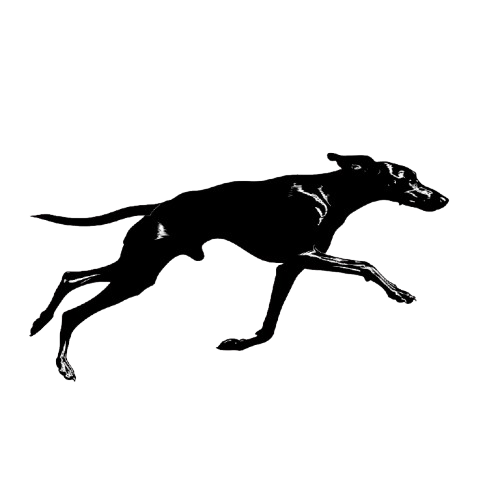Create API clients
- Visit Console → Security → API Clients.
- Click New client and provide a descriptive name per application or environment.
- Download the generated Client ID and Client Secret. Store the secret in a secure vault—never ship it to browsers or mobile apps.
Exchange credentials for an access token
Use the client credentials to request a short-lived access token.Authenticate SDK requests
The official SDK handles token exchange automatically. Provide credentials once during initialization:Protect secrets in production
- Scope clients per environment (staging, production) to limit blast radius.
- Rotate credentials regularly using your secrets manager.
- Audit token usage through the console activity logs.