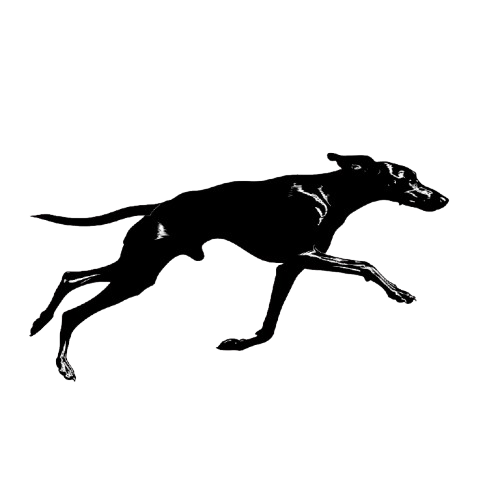Prepare your catalog
Your catalog describes every item that may be recommended. Each record should include a stable identifier and useful metadata so the platform can learn how to rank items.- Gather key attributes such as title, description, price, category, tags, and thumbnail URLs.
- Map your data fields to the attributes accepted by the
POST /itemsendpoint. - Use the console catalog uploader for small batches or the API for automated pipelines.
The more descriptive your metadata, the easier it is to tune filters, boosts, and personalization rules later.
Define contexts
Contexts capture where recommendations appear in your product experience—home feed, detail page, email digest, and more. Provide enough information to personalize each surface.- Create a context ID for each surface and document the desired business logic.
- Configure default filters, ranking modifiers, and fallbacks inside the console under Contexts.
- Reference the context ID in every recommendation request to ensure consistent behavior.
Stream real-time events
Engagement events help the service understand what resonates with your users.- Send impressions, clicks, conversions, and other behavioral events using the
POST /eventsendpoint. - Include user identifiers, item identifiers, context IDs, and timestamps in each payload.
- Validate event delivery with the live stream viewer in the console.